COME, PRAY THE ROSARY
Shortcut icons may be placed on your iPhone, iPad or Android mobile device desktop to use like an app, in only a few steps. Instructions for each device type are provided below.
(Jump to instructions for Android)
APP FOR IPHONE/IPAD (iOS)
- Open Safari:

- Navigate to www.comepraytherosary.org and press the box and arrow icon at the bottom:
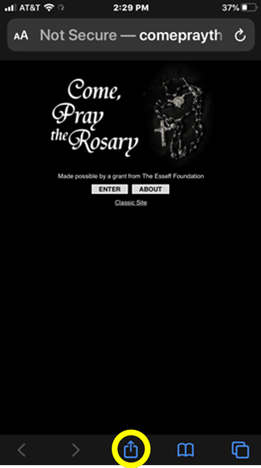
- Scroll down and select "Add to Home Screen":
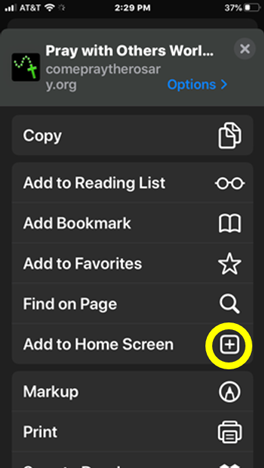
- Choose a short name such as "Rosary", and press "Add":

- Your Rosary app is now on your desktop:

APP FOR ANDROID DEVICES
- Open Chrome:

- Navigate to www.comepraytherosary.org and press the icon with the three dots in the upper corner:

- Select "Add to Home screen":

- Choose a short name such as "Rosary", and press "Add":
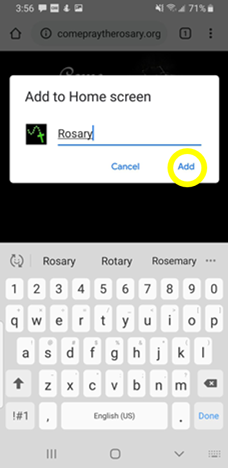
- Confirm your choice by pressing "Add" again:

- Your Rosary app is now on your desktop:
